https://capolight.wordpress.com/2011/01/22/drawing-gears-in-sketchup/
Drawing gears in Sketchup.
插件的副本,請訪問此鏈接 this link
如果你有麻煩與此副本在舊版本的SketchUp然後嘗試可以找到原始文件 here.
如果你是Win 7 以上,請解壓縮至此
C:\Program Files (x86)\Google\Google SketchUp 8\Plugins
or see here for newer sketchup versions). 重新啟動Sketchup, 請找“Draw”功能表
有關設計齒輪 sketchup for 3D printing,
如果你有麻煩與此副本在舊版本的SketchUp然後嘗試可以找到原始文件 here.
如果你是Win 7 以上,請解壓縮至此
C:\Program Files (x86)\Google\Google SketchUp 8\Plugins
or see here for newer sketchup versions). 重新啟動Sketchup, 請找“Draw”功能表
有關設計齒輪 sketchup for 3D printing,
你可以找到一些齒輪包在這裡 downloaded from the 3d warehouse.
首先,下載的 involute gear plugin ( 漸開線齒輪插件 ) 並將其複製到您的SketchUp插件目錄
This
這個plug-in ( 插件 ) 是不是我生產的,所有歸功於Cadalog公司寫這非常有用的工具。
。然後打開SketchUp和從繪製菜單中選擇 " Involute Gear " ( 漸開線齒輪 )。從對話框中您將看到三個選項。
Number of Teeth.齒輪比 Wade’s geared extruder
Pressure Angle.壓力角 Source.
Pitch Radius.角半徑 他不是外角或內角 root circle). 是接觸點 ‘pitch point‘
a range of different gears. When you have finalised your gear design you can export the file as an STL.
Involute Gear involute gear, 漸開齒
Helical Gear螺旋齒
Herringbone Gear (double Helical)人字齒
Straight Bevel Gear直傘齒
Internal and Planetary (Epicyclic) Gears內齒和行星齒
你可以找到更多模型 here.
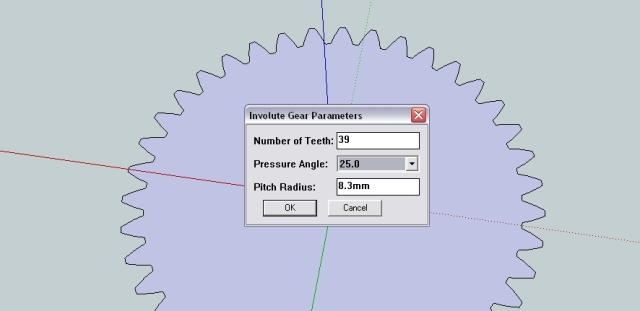
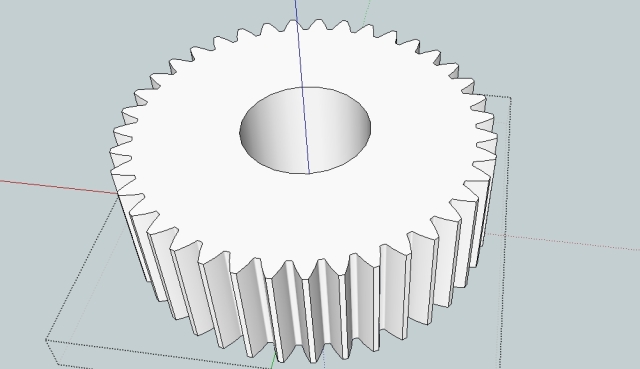
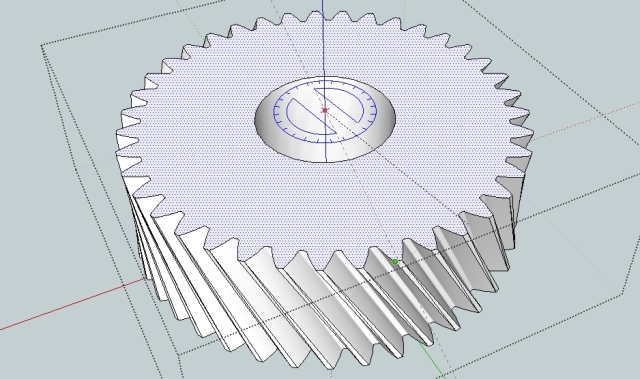
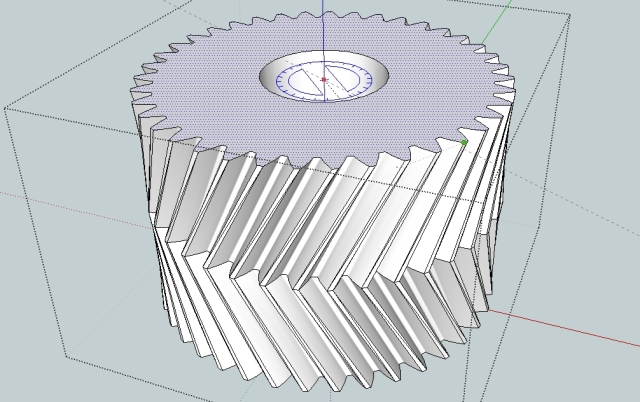
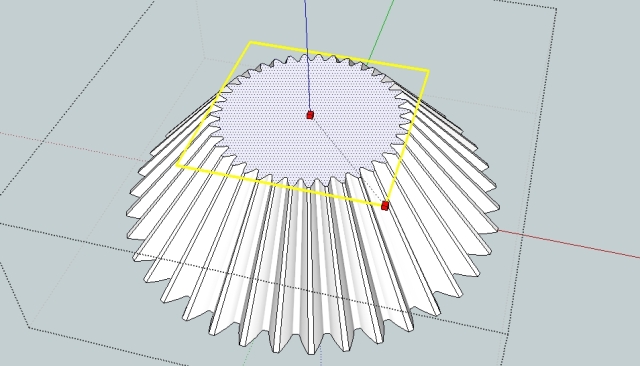

沒有留言:
張貼留言